This article explains how to apply update to SQL Server.
What is update
- An update include bug fixes, security updates, and improvements.
- There are two types of updates in SQL Server:
– Cumulative Update (CU)
– General Distribution Release (GDR) - A CU contains security and other critical fixes, as well as all other fixes for the baseline.
- A GDR contains only security and other critical fixes.
- You can apply a CU released after a GDR.
- However, you cannot apply a GDR released after a CU unless it is specifically for that CU.

Updates to the Microsoft Update detection logic - SQL Server
This article describes the updates to the Microsoft Update detection logic for SQL Service servicing.
How to apply update
Applying update to SQL Server is simple. However, during the updating process, SQL Server service will be restarted. As the result, operation on SQL Server may fail during the updating.

Latest updates and version history for SQL Server - SQL Server
This article lists various builds or updates that are available for different versions of SQL Server.
■ Applying update steps
- Check the update release from above document and donwload a update.
- Run the update file(.exe) on the server where SQL Server is installed.
- Check “I accept the license terms and Privacy Statement” and click “Next” button.
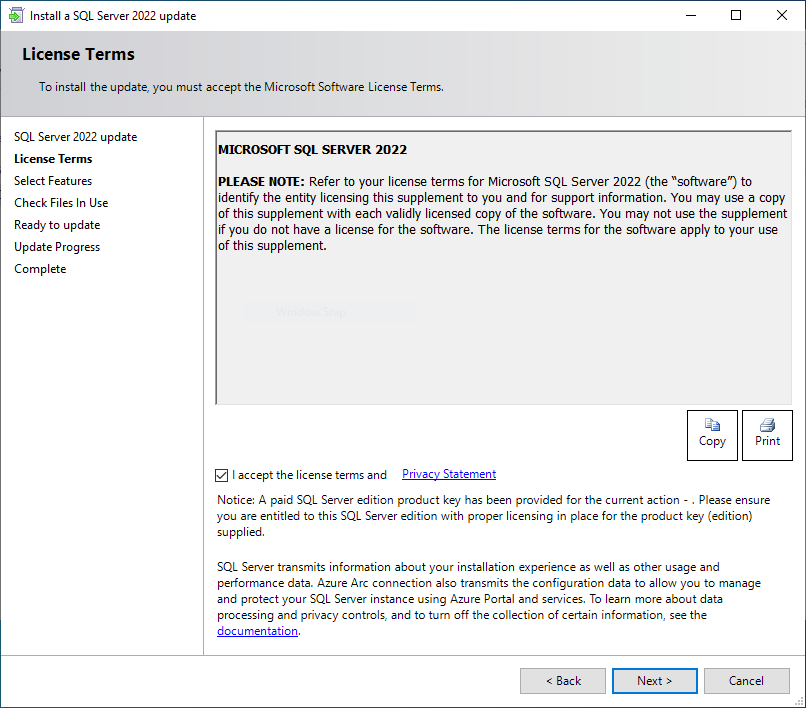
- Check the instance where you want to apply the update, then click the “Next” button.
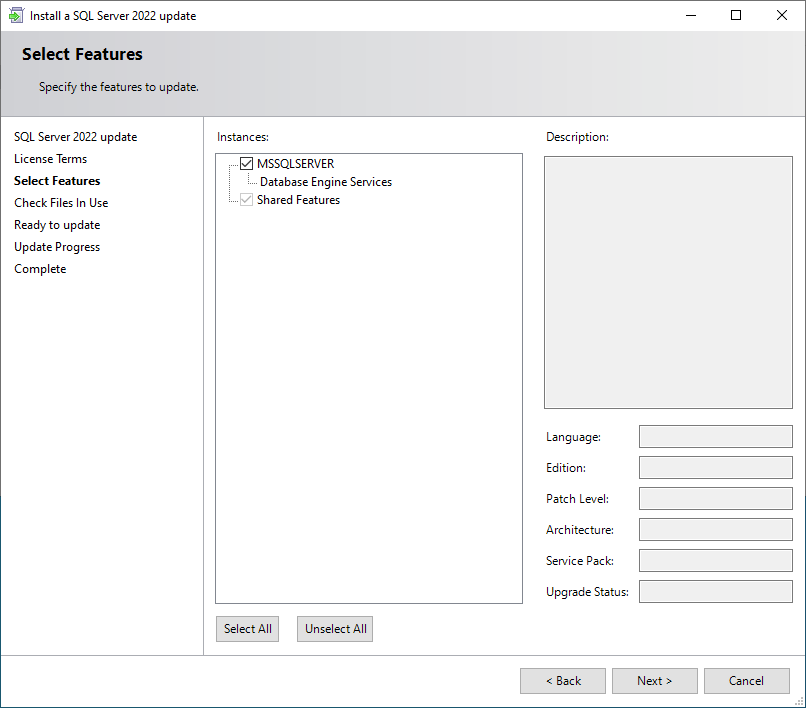
- Click the “Next” button in “Check Files In Use” screen.
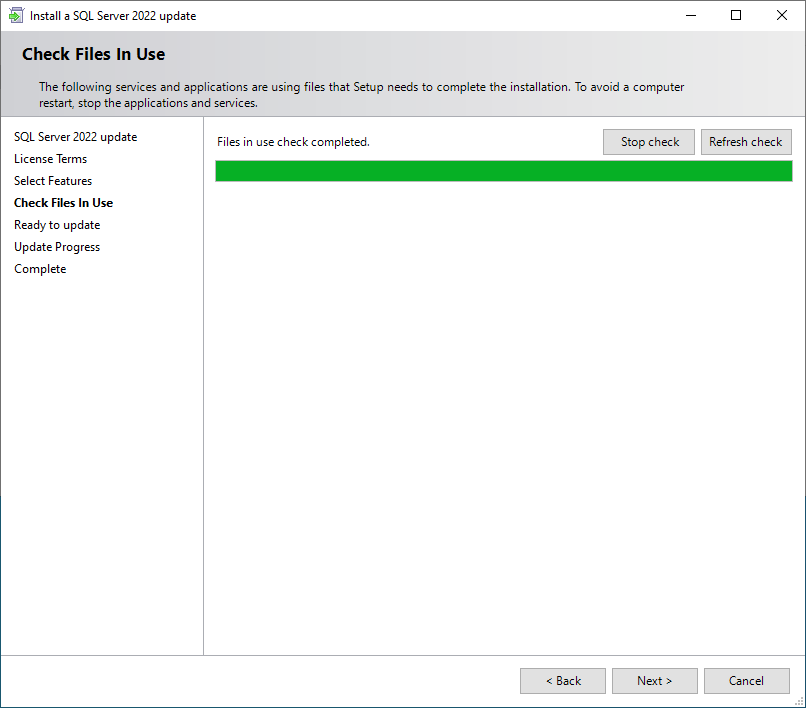
- Click “Update” button in “Ready to update” screen.
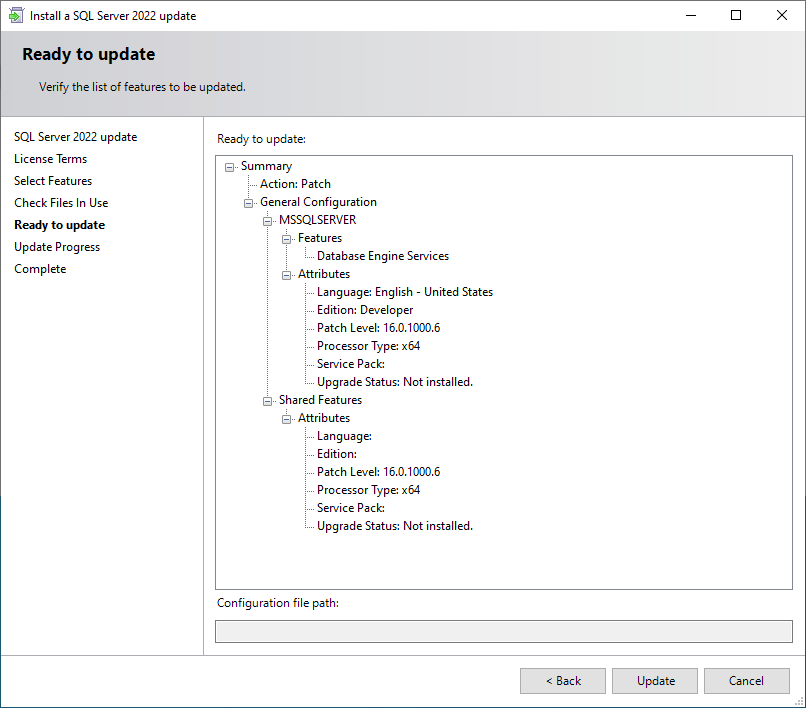
- Confirm that the update process has been completed without any error and click the “Close” button.
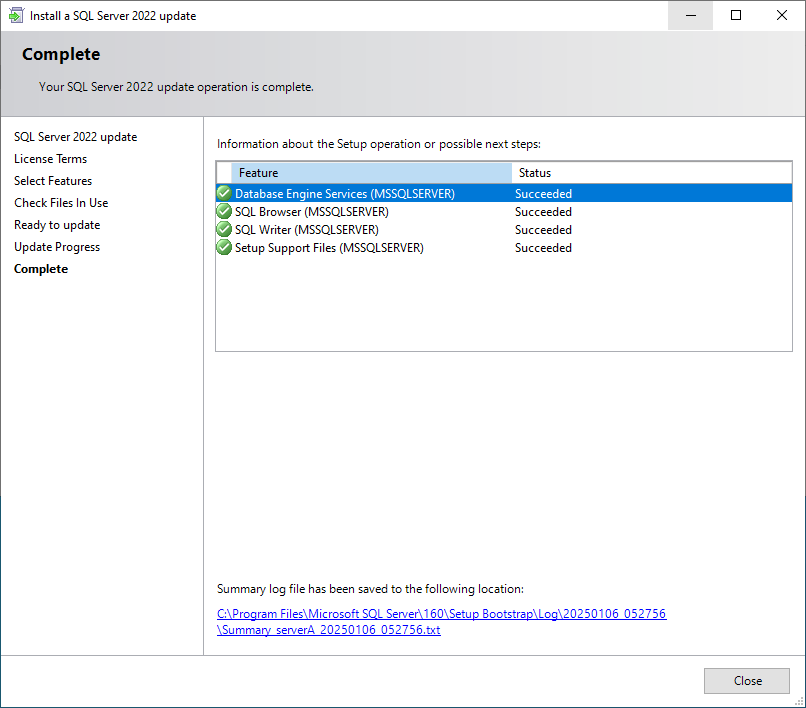
- If prompted to restart the OS, proceed with restarting the OS.
