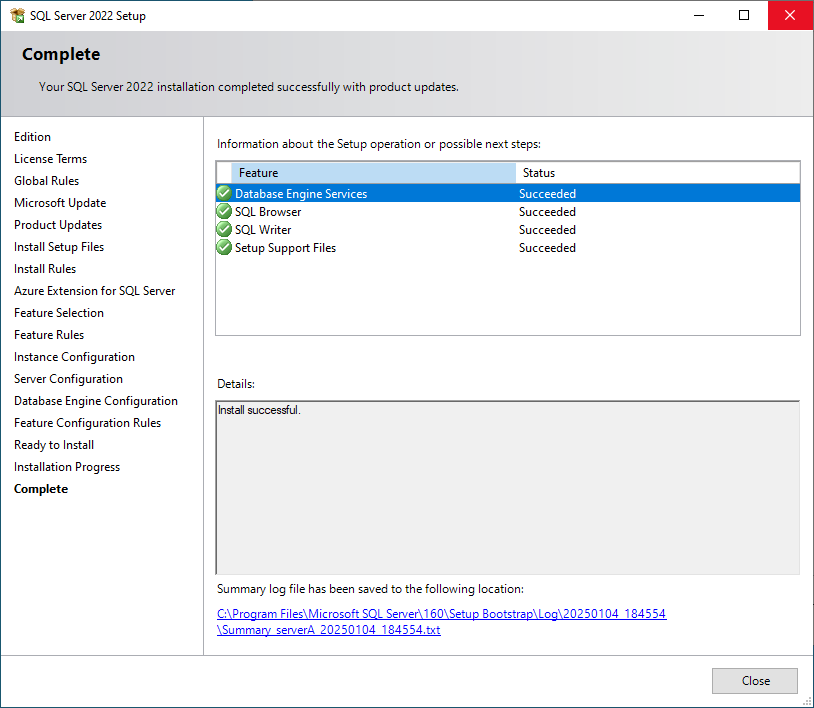This article explains how to install SQL Server.
SQL Server editions
SQL Server has several editions. In this blog, we will use the Developer Edition. Other free editions are Express Edition or Evaluation Edition.

Editions and supported features of SQL Server 2022 - SQL Server
Learn details of the features supported by the various editions of SQL Server 2022.
Download installer
- Access the following URL and click the “Download now” button.
https://www.microsoft.com/en-us/sql-server/sql-server-downloads - When the file(.exe) download is complete, execute the exe file.
- Click “Download Media”.
- Select “ISO” and click “download” button.
- When the message “Download successful” is displayed, click “close” button.
Install SQL Server
- Right click on SQLServer2022-x64-{loc}.iso and select Mount.
- Locate and execute setup.exe on the mounted device to begin the installation.
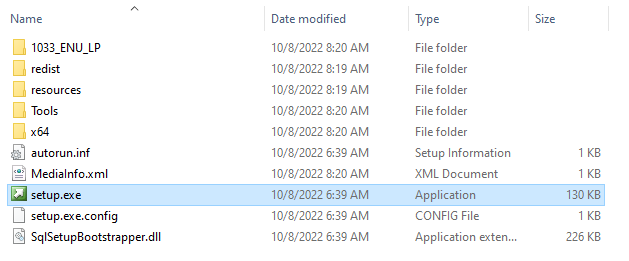
- Click “New SQL Server standalone installation or add features to an existing installation”.
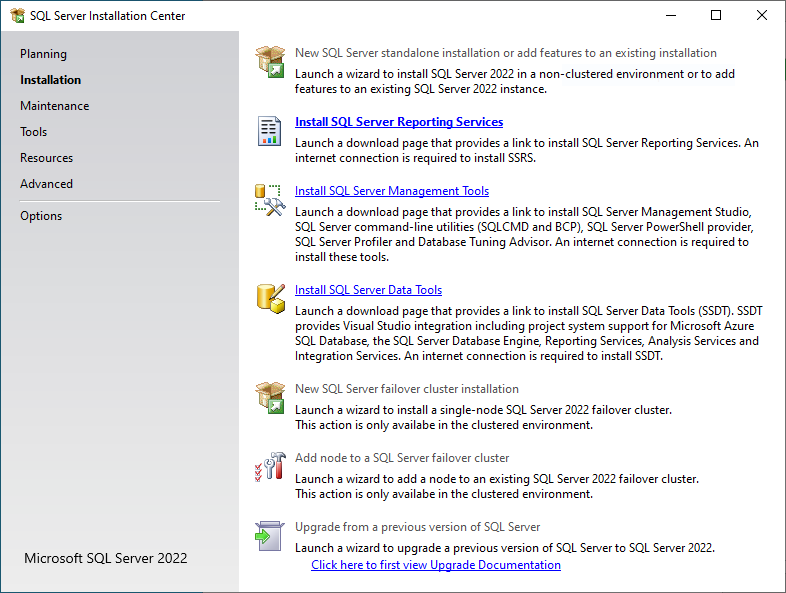
- Specify “Developer” and click “Next” button.
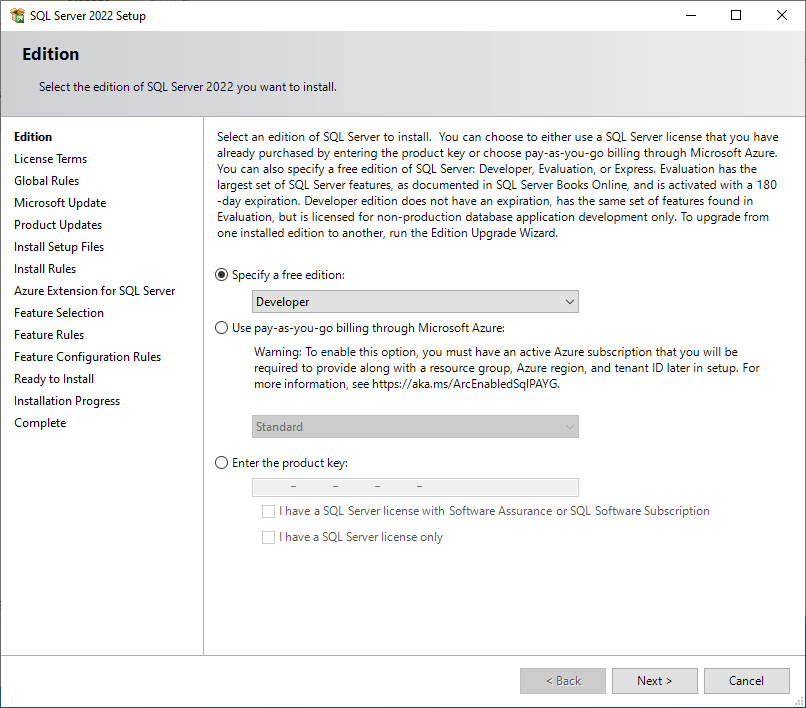
- Check “I accept the license terms and Privacy Statement” and click the “Next” button.
- Do not check “Use Microsoft Update to check for updates (recommended) ” and click the “Next” button. * We will apply update after installing SQL Server.
- Click “Next” on the “Install Rules” screen.
- Uncheck “Azure Extension for SQL Server” if you don’t need Azure extension and click the “Next” button.
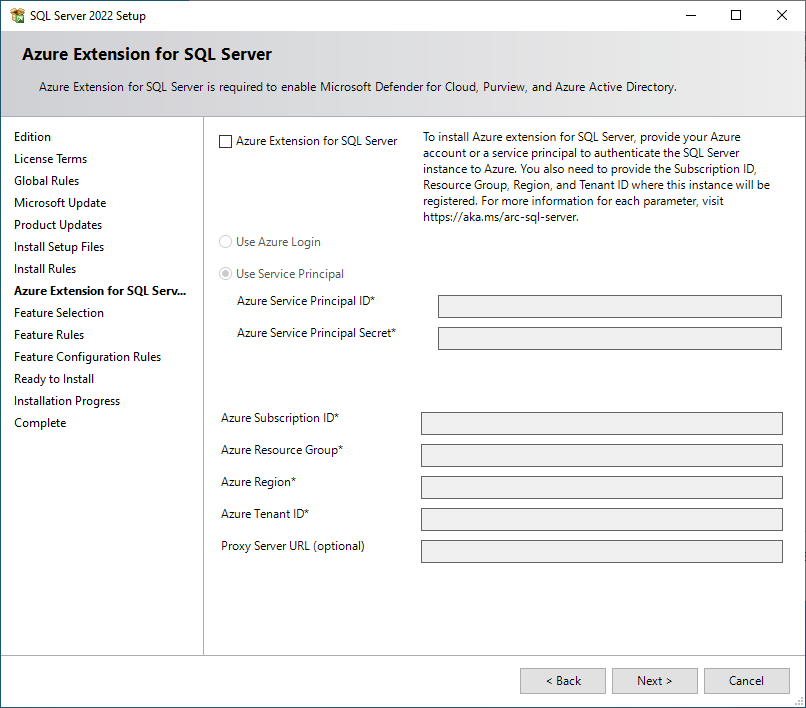
- Check only “Database Engine Services” and click the “Next” button.
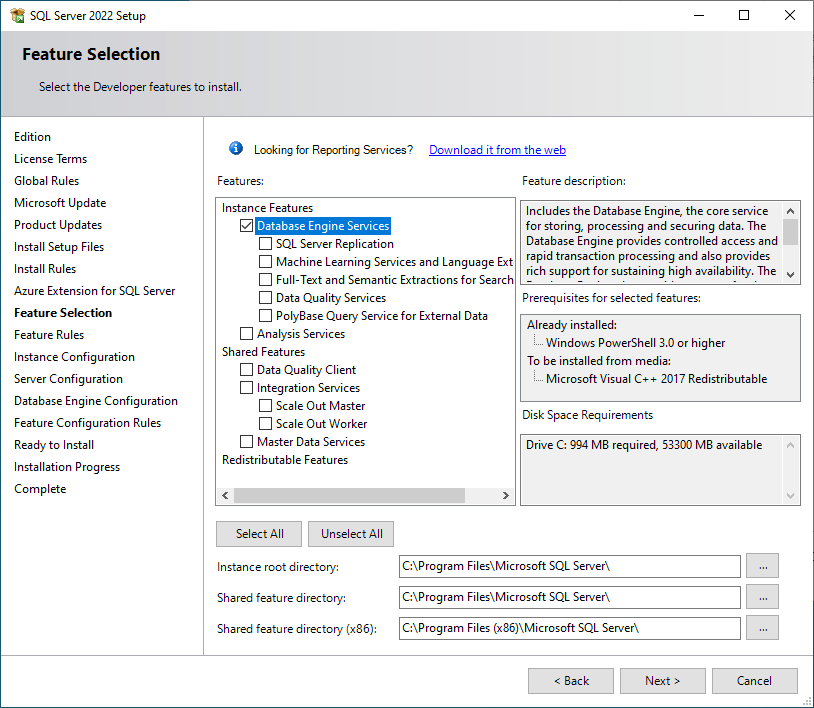
- Check “Default instance” and click the “Next” button.
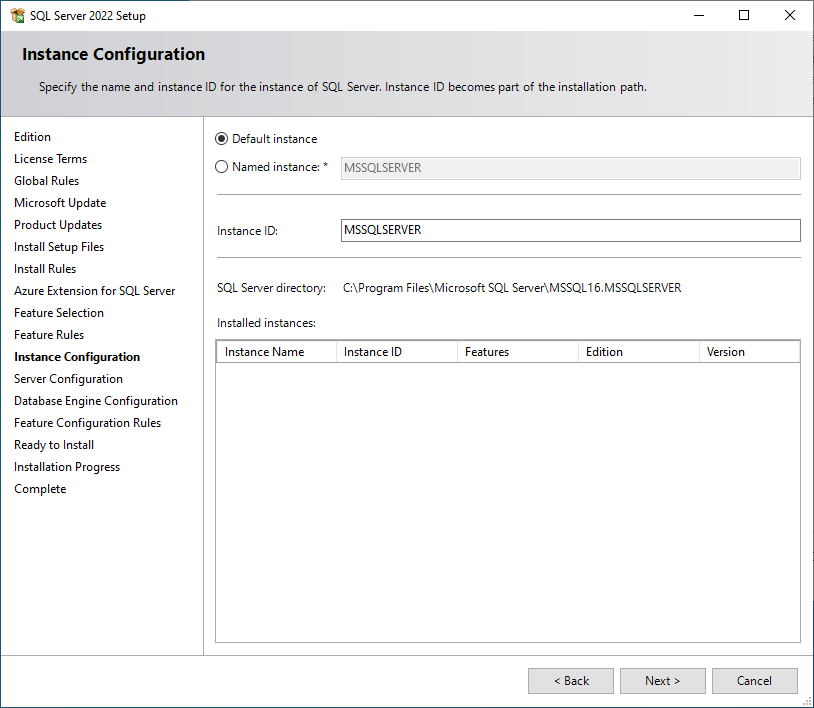
- Click “Next” on the “Server Configration” screen.
- Check “Mixed Mode (SQL Server authentication and Windows authentication)” and set a password of your choice. Additionally, click the “Add Current User” button. Then click the “Next” button.
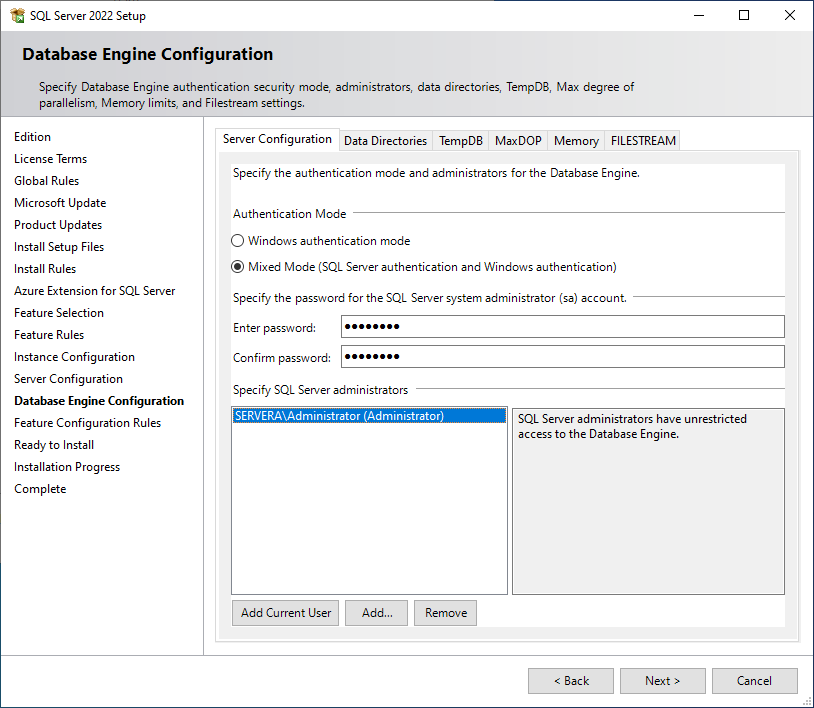
- Click “Install” on the “Ready to Install” screen.
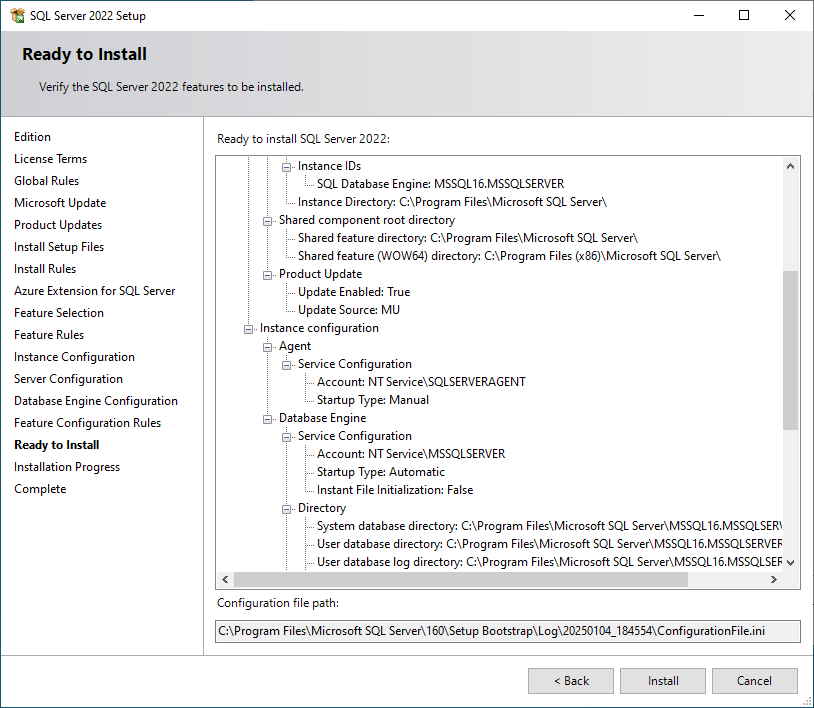
- Confirm that the installation has been completed without any error and click the “Close” button.